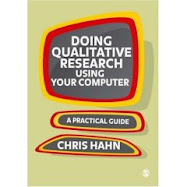Post comments here that do not correspond with any chapter or previous discussion on this Blog. Scroll down for the most recent postings.
Reader/Author Dialog
Please post comments and questions here. A partial list of Topics is in the left column of this blog and on qrtips.com.
Chapter 1 - Introduction, Coding Terminology, and the big picture
An introduction to qualitative research methods, the presentation of command-by-command instructions, and qualitative coding. The coding overview includes an analogy to the process of panning gold.
Chapter 2 - Getting started - Planning your qualitative research project
Time wasting mistakes can be avoided with the careful crafting of research questions, a literature review, the careful selection of the primary research method, financial budgeting, and a carefully written research plan.
Chapter 3 - Organizing and controlling your research
Chaos and inefficiency will infuse a research project unless it is systematically organized and controlled.
Chapter 5 - Collecting your data
Includes how to prepare for interviews, select recording devices, transcribe raw data, and name transcript files files.
Chapter 6 - Level 1 Coding using Word
Transcripts, field notes, and other text-based qualitative data can be converted into Word "code documents" to bring logic and structure to the Level 1 coding process.
Chapter 7 - Level 2 Coding using Access
Access is the most powerful Microsoft Office tool for creating a qualitative code database of Level 1, 2, 3, and 4 codes. A code database expedites the coding process and greatly enhances the ability of the researcher to analyze the data and write the final report.
Chapter 8 - Level 2 Coding using Excel
Excel can be used effectively as a database for Level 1, 2, 3, and 4 codes. A code database expedites the coding process and greatly enhances the ability of the researcher to analyze the data and write the final report.
Chapter 9 - Level 3 and Level 4 (Theoretical Concept) Coding
Level 3 and Level 4 coding is relatively fast, fun, and rewarding. During Level 3 and 4 coding the final answers to long-sought research questions emerge.
Chapter 10 - Writing the report, thesis, dissertation, etc.
Word includes very handy commands and techniques that can make report writing more expeditious. Also, Level 4 and Level 3 codes can be directly converted into headings and subheadings in the "conclusions" section of the report. This makes the conclusions section a pleasure to write.
Appendix - Microsoft Office Basics
Fundamental skills are discussed in this chapter for Word, Excel, and Outlook.
Subscribe to:
Posts (Atom)